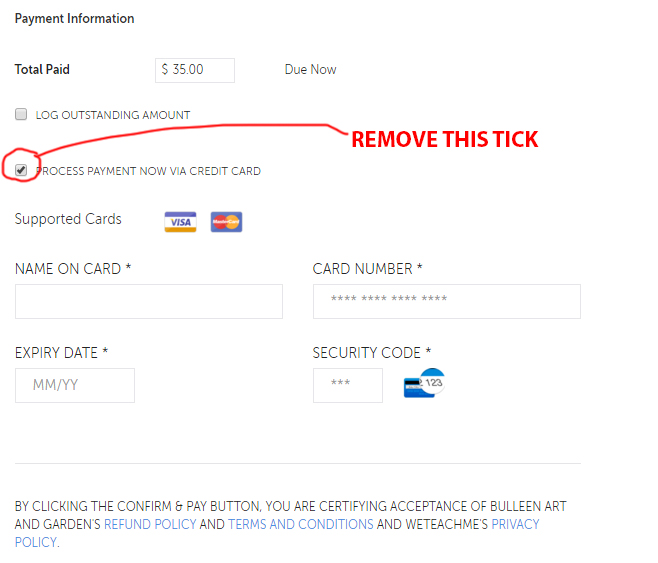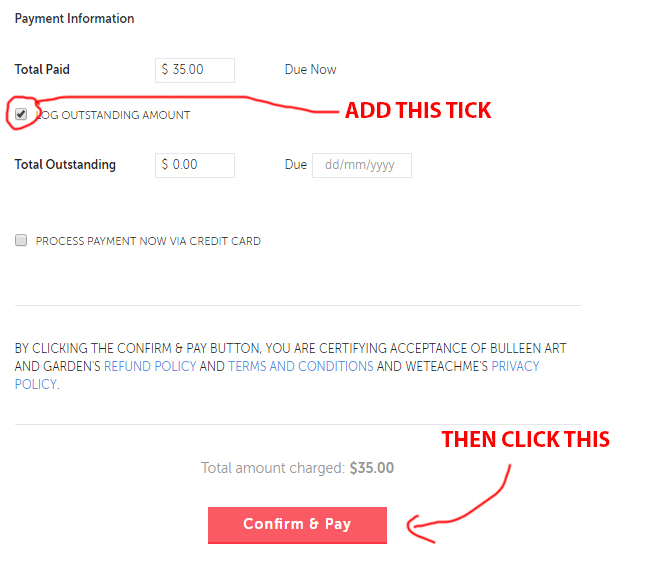Go to https://weteachme.com/ and login using:
username: classes@baag.com.au
password: manningham3030
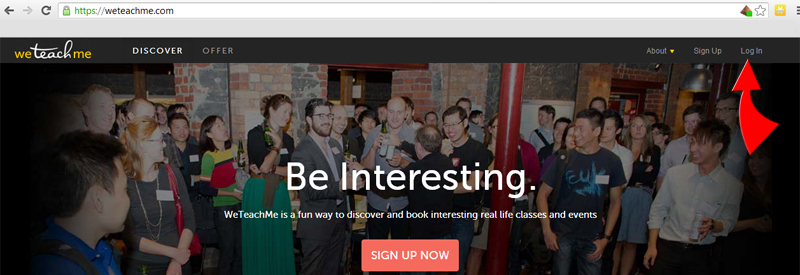
Once you are logged in, leave that window open. Open the baag website in a new window by clicking one of the following:
To book a class click here.
To book an art workshop click here.
Click on the name of the class the customer wants to book into and click on the ‘BOOK NOW’ button.
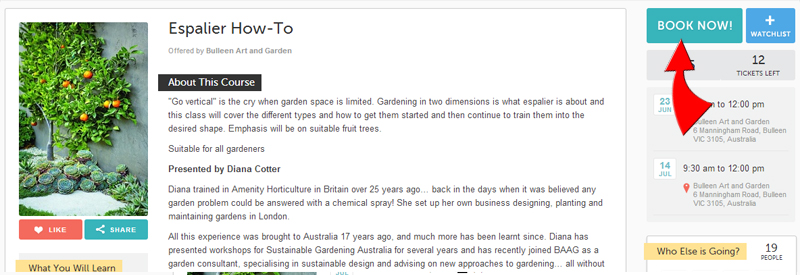
Select the date and number of places the customer wishes to book.
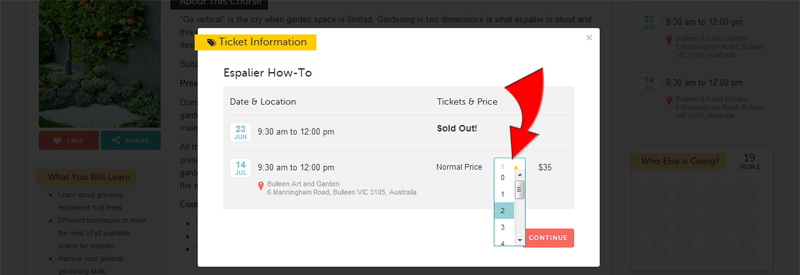
You will see a total amount due like in the following image. LEAVE THIS PAGE OPEN NOW AND PROCESS THE CUSTOMERS PAYMENT THROUGH THE REGISTER. Do not proceed past this point until the customer has paid through the register.
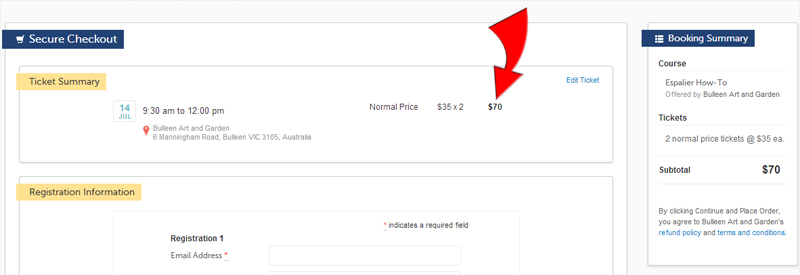
Fill in the customer’s details. We need either a phone number or email address. If the customer has no email, use TheirName@baag.com.au. If there are more than one person attending try to get the details or the other attendees here as well. Even if it is just their name it is helpful.
Get the customer to check you have spelled their email address correctly or they will not receive confirmation emails.
Please note that even though it says ‘Mobile Phone’ here, you can enter a landline.
Once you have entered all the details, hit ‘Continue’
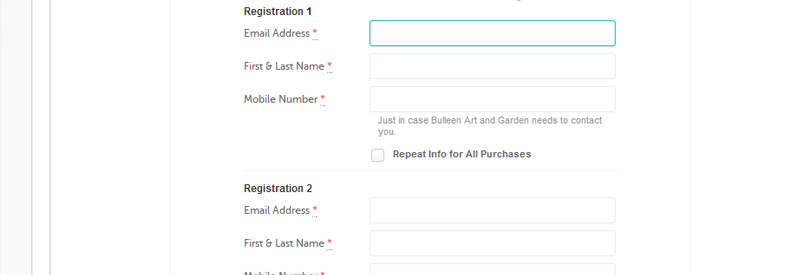
Click on the ‘Log Cash Payment’ button. AGAIN… ONLY DO THIS IF THE CUSTOMER HAS ALREADY PAID THROUGH THE REGISTER.